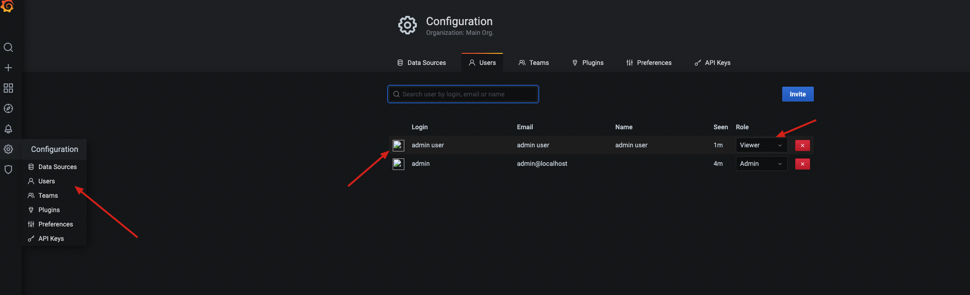在2.5dashhboard启动监控grafana对接ldap
在2.5dashhboard启动监控grafana对接ldap
| 作者 | 王哲 |
|---|---|
| 团队 | Filed&&Suppoort |
| 编写时间 | 2021/5/19 |
| 类型 | 监控功能使用问题 |
开启grafana ldap认证
1、进入集群-应用商店-rancher-monitoring-编辑升级

2、添加配置参数开启ldap
以yaml文件编辑在grafana.grafana.ini层级下添加
auth.ldap:
allow_sign_up: true
config_file: /etc/grafana/ldap.toml
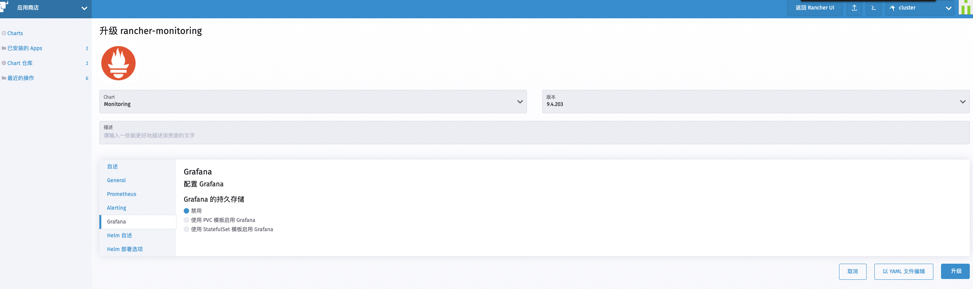
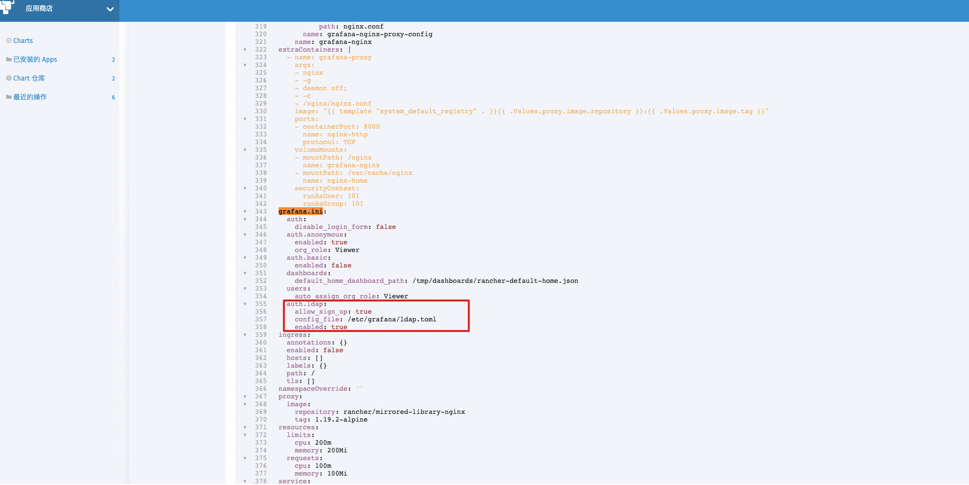
3、配置对接ldap认证
继续编辑yaml,在grafana层级下添加以下内容:
ldap:
config: |
[[servers]]
host = "172.16.51.62"
port = 389
use_ssl = false
start_tls = false
ssl_skip_verify = true
bind_dn = "cn=admin,dc=rancherldap,dc=com"
bind_password = 'Rancher123'
search_filter = "(cn=%s)"
search_base_dns = ["ou=rancher,dc=rancherldap,dc=com"]
[servers.attributes]
name = "givenName"
surname = "sn"
username = "cn"
member_of = "memberOf"
email = "email"
enabled: true
ldap.toml配置文件实例:
请根据实际情况进行修改,配置文件参数解释请点击链接官方文档
[[servers]]
# Ldap server host (specify multiple hosts space separated)
host = "127.0.0.1"
# Default port is 389 or 636 if use_ssl = true
port = 389
# Set to true if LDAP server should use an encrypted TLS connection (either with STARTTLS or LDAPS)
use_ssl = false
# If set to true, use LDAP with STARTTLS instead of LDAPS
start_tls = false
# set to true if you want to skip SSL cert validation
ssl_skip_verify = false
# set to the path to your root CA certificate or leave unset to use system defaults
# root_ca_cert = "/path/to/certificate.crt"
# Authentication against LDAP servers requiring client certificates
# client_cert = "/path/to/client.crt"
# client_key = "/path/to/client.key"
# Search user bind dn
bind_dn = "cn=admin,dc=grafana,dc=org"
# Search user bind password
# If the password contains # or ; you have to wrap it with triple quotes. Ex """#password;"""
bind_password = 'grafana'
# User search filter, for example "(cn=%s)" or "(sAMAccountName=%s)" or "(uid=%s)"
# Allow login from email or username, example "(|(sAMAccountName=%s)(userPrincipalName=%s))"
search_filter = "(cn=%s)"
# An array of base dns to search through
search_base_dns = ["dc=grafana,dc=org"]
# group_search_filter = "(&(objectClass=posixGroup)(memberUid=%s))"
# group_search_filter_user_attribute = "distinguishedName"
# group_search_base_dns = ["ou=groups,dc=grafana,dc=org"]
# Specify names of the LDAP attributes your LDAP uses
[servers.attributes]
member_of = "memberOf"
email = "email"
4、配置成功后点击升级
5、等待升级成功后重新登陆grafana
使用admin用户登录默认密码为prom-operator
在server admin这里可以看到ldap已经开启,选择一个用户进行搜索测试
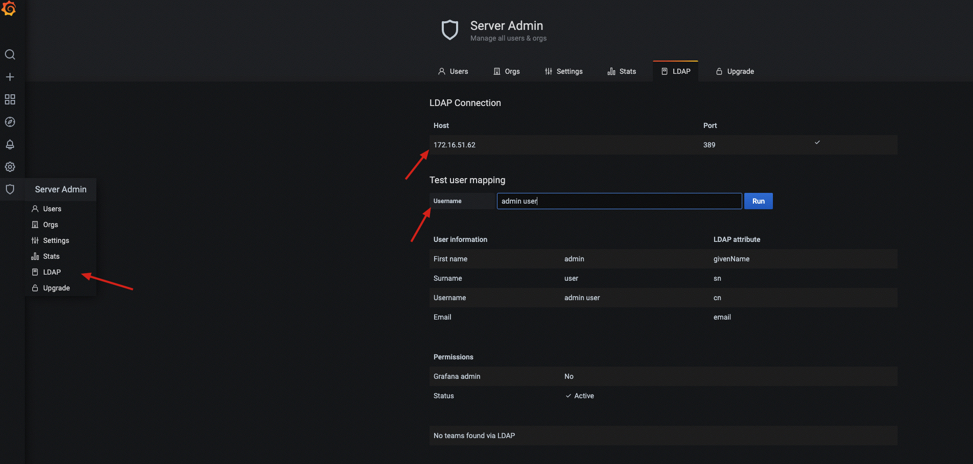
6、配置用户角色